Cargo Ship Target Pad: Difference between revisions
Dangerbear (talk | contribs) No edit summary |
Dangerbear (talk | contribs) No edit summary |
||
| (One intermediate revision by one other user not shown) | |||
| Line 1: | Line 1: | ||
{{InfoBox|name=Cargo Ship Target Pad|width= | {{InfoBox|name=Cargo Ship Target Pad|width=31|length=31|height=14|requiresFoundation=1|powerType=LVG|slots=10}} | ||
Cargo ships are currently the only automated transport system in the game. They unlocked through the "Cargo Ships" tech located after [[Science Pack IV]]. The target pad is the building where cargo ships offload their cargo that they picked up in the [[Cargo Ship Start Pad]]. The target pad allows you to name a destination with a series of numbers, letters and spaces which will be the ID of that target pad and that can then be set in the [[Cargo Ship Start Pad]]'s panel and will link those two buildings to automatically transport materials from one to the other. | Cargo ships are currently the only automated transport system in the game. They unlocked through the "Cargo Ships" tech located after [[Science Pack IV]]. The target pad is the building where cargo ships offload their cargo that they picked up in the [[Cargo Ship Start Pad]]. The target pad allows you to name a destination with a series of numbers, letters and spaces which will be the ID of that target pad and that can then be set in the [[Cargo Ship Start Pad]]'s panel and will link those two buildings to automatically transport materials from one to the other. | ||
== Functionality == | == Functionality == | ||
Cargo ships have two variants of pads. The [[Cargo Ship Start Pad]] and the | Cargo ships have two variants of pads. The [[Cargo Ship Start Pad]] and the '''Cargo Ship Target Pad''' the target pad is used as the name suggests as a destination for your start pads. As of the June hotfix cargo ships now have the ability to queue up and take turns offloading their cargo but only one cargo ship may offload its inventory at a time. | ||
== Notes == | == Notes == | ||
While these are an attractive alternative to long belt highways be aware that the throughput of cargo ships is heavily varied based on distance to and from their respective pads so this may not be a viable option for larger bases or if you intend to use them you may have to use many of them. | While these are an attractive alternative to long belt highways be aware that the throughput of cargo ships is heavily varied based on distance to and from their respective pads so this may not be a viable option for larger bases or if you intend to use them you may have to use many of them. A single target pad can be supplied by any number of start pads as they will queue up and take turns however be aware that the max output of a target pad is approximately 4800/min (This figure assumes you are using all 20 ports and MK3 belts) so you should try not to send more than this to a single target pad, instead setup a 2nd target pad to handle the overflow. | ||
== Crafting == | == Crafting == | ||
Latest revision as of 00:37, 21 June 2024
| Cargo Ship Target Pad | |
|---|---|
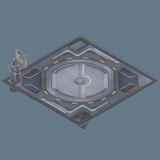
| |
| Requires Foundation | |
| Power | |
| Type: | Low Voltage Grid (LVG) |
| Dimensions | |
| Width | 31 |
| Length | 31 |
| Height | 14 |
| Other | |
| Slots: | 10 |
Cargo ships are currently the only automated transport system in the game. They unlocked through the "Cargo Ships" tech located after Science Pack IV. The target pad is the building where cargo ships offload their cargo that they picked up in the Cargo Ship Start Pad. The target pad allows you to name a destination with a series of numbers, letters and spaces which will be the ID of that target pad and that can then be set in the Cargo Ship Start Pad's panel and will link those two buildings to automatically transport materials from one to the other.
Functionality
Cargo ships have two variants of pads. The Cargo Ship Start Pad and the Cargo Ship Target Pad the target pad is used as the name suggests as a destination for your start pads. As of the June hotfix cargo ships now have the ability to queue up and take turns offloading their cargo but only one cargo ship may offload its inventory at a time.
Notes
While these are an attractive alternative to long belt highways be aware that the throughput of cargo ships is heavily varied based on distance to and from their respective pads so this may not be a viable option for larger bases or if you intend to use them you may have to use many of them. A single target pad can be supplied by any number of start pads as they will queue up and take turns however be aware that the max output of a target pad is approximately 4800/min (This figure assumes you are using all 20 ports and MK3 belts) so you should try not to send more than this to a single target pad, instead setup a 2nd target pad to handle the overflow.
Crafting
| Inputs | 100 | |
|---|---|---|
| 10 | ||
| 10 | ||
| Outputs | 1 | |
| Made By | Character | 4 |
| 12 | ||
| 8 | ||
| 6 |